Alongside today’s fast pace, mobile learning apps, such as that of Open edX, have become essential tools for learners at all levels. The Open edX Mobile App offers flexibility in allowing users to engage with educational content from anywhere and at any time. This article explores the features, benefits, and practical tips you need to take full advantage of your Open edX Mobile App for learning.
Improve Your Learning with a custom open edx mobile app by Raccoon Gang Raccoon Gang can create a unique Open edX mobile app for the best mobile learning experience. Raccoon Gang provides high-quality mobile app services for deploying and customizing Open edX for mobile devices. Raccoon Gang improves mobile learning with their sophisticated iOS and Android technologies. Get the app that suits your educational requirements and fits your lifestyle, letting you study anywhere and anytime with ease.
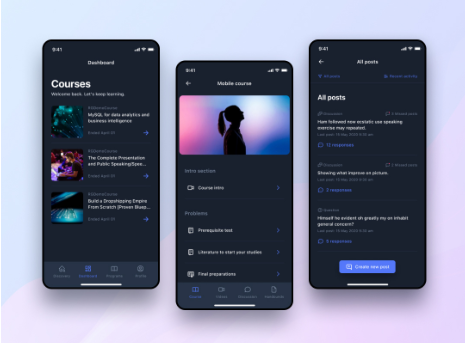
Key Features of the Open edX Mobile App
The Open edX Mobile App provides engaging, interactive learning. Core features include:
- On-the-go Course Access: Users can search and enroll in many courses right from their mobile devices.
- Offline Learning: One can download videos or course materials through the app for learning when not connected to the internet.
- Interactive Tools: Engage right from your mobile device in course content through interactive quizzes, discussions, and exercises.
- Push Notifications: Keep up with class notices and due dates through real-time pop-ups in your account.
Benefits of Using the Open edX Mobile App
In this way, using the Open edX mobile app has all sorts of benefits for the learner.
Flexibility and Convenience
- Learn Anytime, Anywhere: Whether on the commute, travel, or outside the office, learning will not be disrupted.
- Personalized Learning Environment: Get your learning tailored according to your schedule and pace.
Increased Engagement
- Interactive Learning: Interact with course materials more thoroughly due to built-in features, quizzes, and discussions.
- Immediate Updates: Receive instant notifications about new courses, assignments, and feedback.
Accessibility
- Multilingual Support: The app has support for various languages, making it available for use by many people from different parts of the world.
- Accessibility Features: It provides tools and settings that allow the use of an App by any person with any kind of disability to a full extent.

How to Maximize Your Learning with the Open edX Mobile App
The following are some tips on how to best work within the Open edX Mobile App:
- Set specific learning goals for each course: Clearly define achievable objectives of what you want to achieve.
- Create a Study Schedule: The bottom line to online learning is consistency. Give specific times of the day to engage in your courses.
- Use Offline: Take advantage of offline features, and continue learning when you’re not connected.
- Engage with the Community: Contribute to course discussions and engage with peers to deepen your understanding and retention of course concepts.
- Regularly Update the App: Ensure you have the latest version of the app to take advantage of new features and improvements.
The Open edX Mobile App will resonate with learners who want to choose flexibility and convenience without settling for less in education. Understanding and using all the features that the app can offer will go a long way in enriching the quality of learning during a course and allowing the attainment of learning goals efficiently. Whether you are a student, professional, or just a curious mind, this the Open edX Mobile app allows you to control your education and learn by your drive.

























