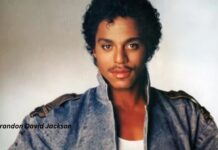Ready to master typing in Estonian? Our beginner-friendly guide offers essential tips, from setting up your keyboard to practicing unique characters and shortcuts. Start typing like a pro today!
Mastering the Art of Typing in Estonian
Typing in a new language can be a daunting yet rewarding experience. For those looking to learn Estonian, familiarizing yourself with the unique characters and special diacritics is key. Typing efficiently in Estonian can not only improve your written communication but also enhance your overall understanding of the language’s structure and rhythm.
Whether you’re learning for travel, work, or personal reasons, this guide will provide the essentials to help you type accurately and quickly in Estonian. Let’s explore practical tips, resources, and techniques to make your journey into typing in Estonian smooth and enjoyable.
Understanding the Estonian Keyboard Layout
1. Special Characters in the Estonian Language
The Estonian alphabet includes 27 letters, combining familiar Latin characters and special letters like “ä”, “ö”, “õ”, and “ü.” Knowing where these keys are on your keyboard is crucial to efficient typing.
- Diacritics and Additional Letters: Unlike English keyboards, the Estonian layout contains diacritic letters (such as “ä”, “ö”) that are integral to the language. Familiarizing yourself with these key placements is the first step to mastering Estonian typing.
2. The Difference Between the Estonian Keyboard and QWERTY
If you’re used to a standard English QWERTY keyboard, adjusting to the Estonian keyboard layout can feel different at first.
- Key Replacements and Additions: The Estonian keyboard retains a QWERTY base, but the location of special characters and punctuation marks may vary. For example, the apostrophe key might be replaced by the letter “ü,” and the “õ” character is added to the keyboard’s standard lineup.
3. Choosing the Right Keyboard for Learning
When starting to type in Estonian, it’s important to have the correct hardware or software layout.
- Estonian Computer Language Keyboards: Look for keyboards specifically designed for typing in Estonian. Brands like Language Keyboards by Language Source offer models suited for typing in multiple languages, making it easier to switch between language layouts.
Setting Up Your Estonian Keyboard
1. How to Switch to the Estonian Keyboard on Different Devices
Setting up an Estonian keyboard is simple and available on most operating systems, including Windows, macOS, iOS, and Android.
- Windows Users:
- Open Settings > Time & Language.
- Go to Language & Region.
- Click Add a language, select “Estonian,” and set it as your preferred language.
- macOS Users:
- Go to System Preferences > Keyboard.
- Select Input Sources.
- Click the plus (+) button, choose “Estonian,” and add it to your keyboards.
- Mobile Devices (iOS & Android):
On mobile, simply go to Settings > Language & Input (the path may vary) and add Estonian to your keyboard list. You can then switch languages using the globe icon.
2. Getting Comfortable with the Layout
Once your keyboard is set up for Estonian, practice is key. A great way to start is by typing out simple sentences or common phrases to get used to the layout and the diacritics.
- Practice Makes Perfect: Try typing out common phrases like “Tere” (Hello), “Aitäh” (Thank you), and “Kuidas läheb?” (How are you?) to build your comfort level.
Essential Tips for Typing in Estonian
1. Practice Frequently with Language Tools and Apps
There are numerous language tools available that can help reinforce your typing skills in Estonian.
- Typing Tutors: Programs like TypeRacer and Keybr offer practice exercises specifically for typing in different languages, including Estonian.
- Language Learning Apps: Applications like Duolingo, Babbel, and Memrise not only help you learn Estonian vocabulary but also reinforce typing by requiring you to spell out words and phrases.
2. Use Flashcards for Character Familiarity
Learning to quickly access specific Estonian characters like “õ” and “ä” can be tricky at first, so flashcards can be an excellent tool for practice.
- Flashcard Exercises: Create flashcards with English words on one side and the Estonian equivalent on the other. Practicing typing the Estonian side of the cards can help reinforce both vocabulary and typing skills.
3. Memorize Keyboard Shortcuts for Diacritics
Many operating systems allow you to type diacritics using keyboard shortcuts, which can speed up your typing immensely once memorized.
- Example Shortcuts:
- On Windows: AltGr + s can create “š,” and AltGr + a will create “ä.”
- On macOS: Hold down the base letter (like “a”) to see options for diacritics, and then choose the correct one.
Common Challenges in Typing Estonian and How to Overcome Them
1. Struggling with Special Characters
Estonian’s unique characters can be challenging for beginners, especially if you’re not used to typing with diacritics.
- Solution: Practice frequently by typing out texts or copying Estonian-language articles. Over time, your muscle memory will improve, making it easier to reach for these keys.
2. Adapting to Sentence Structure and Punctuation
Estonian sentence structure and punctuation rules may differ from English, requiring an adjustment period for proper typing.
- Solution: Reading Estonian texts, such as newspapers or books, and replicating the sentences can help you understand sentence flow and punctuation in context.
Why Use an Estonian Keyboard Over Transliteration?
1. Authentic Language Practice
Typing in transliteration (writing Estonian words using English characters) might be easier initially, but it doesn’t offer an authentic experience.
- Accurate Language Learning: Using an Estonian keyboard forces you to learn proper spelling, accents, and sentence structure—essential for becoming proficient in the language.
2. Better Communication and Cultural Connection
Estonian speakers appreciate accurate language usage, especially in professional or formal communication.
- Building Stronger Connections: Whether you’re emailing a friend or writing a business letter, typing in correct Estonian shows respect for the language and builds credibility with native speakers.
Conclusion: Embracing the Estonian Keyboard for Better Language Mastery
Learning to type in Estonian may seem daunting at first, but it is a vital skill for language mastery. From setting up your keyboard to practicing frequently with online tools, these small steps can greatly improve your proficiency. By using a dedicated Estonian computer language keyboards, you can streamline the typing process and quickly become comfortable with the unique characters and accents in Estonian.
Remember that practice is key. The more you immerse yourself in typing Estonian phrases and sentences, the more natural it will become. Additionally, familiarizing yourself with keyboard shortcuts for diacritics will make typing smoother and more enjoyable over time.
Ultimately, using the Estonian keyboard provides an authentic experience that improves your language skills, whether you’re learning for personal interest, work, or travel. By embracing this layout and incorporating regular practice into your routine, you’ll soon type with confidence and connect with the Estonian language on a deeper level.