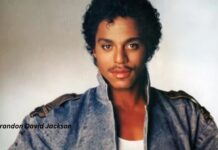With the rise of cybercrime and high-profile data breaches making headlines, it’s evident that everyone from large corporations to individual users needs to be vigilant about their online security.
The UK’s Information Commissioner’s Office (ICO) has repeatedly highlighted the increasing threats to personal data, emphasising the importance of robust cybersecurity measures.
Whether you’re checking emails or shopping online, safeguarding your sensitive information is paramount. Here are some key strategies to help you keep your data safe when online.
Strong Passwords and Authentication
A strong password is your first line of defence against cyber threats. According to the National Cyber Security Centre (NCSC), a good password should be at least 12 characters long and include a mix of letters, numbers, and other symbols.
Furthermore, enable two-factor authentication (2FA) wherever possible. This adds an extra layer of security by requiring a second form of login, such as a code sent to your phone. Major platforms like Google, Facebook, and many financial services offer 2FA options.
Using Encryption
Encryption is essential for protecting your data from prying eyes. When data is encrypted, it is transformed into a secure format. This is particularly important when transmitting sensitive information over the internet, such as during online transactions or when sending personal documents.
Ensure that any website you use employs HTTPS (Hypertext Transfer Protocol Secure), which indicates that the data sent between your browser and the website is encrypted. Most browsers will display a padlock icon in the address bar to show that a site is secure.
Download Trusted Platforms
When downloading software or applications, always use trusted platforms. Downloading from official app stores like Google Play or the Apple App Store minimises the risk of installing malicious software that can compromise your data. Be wary of third-party sites, especially if they offer “too good to be true” deals.
This advice extends to seemingly innocuous and fun activities like online bingo or playing games. Always ensure that the platforms you use are reputable and have positive reviews from other users.
Avoiding Phishing Scams
Phishing scams are a common tactic used by cybercriminals to steal personal information. These scams often involve fraudulent emails or websites that appear legitimate but are designed to trick you into providing sensitive information, such as passwords or credit card numbers.
To avoid falling victim to phishing scams, be cautious of unsolicited emails or messages that ask for personal information. Always verify the sender’s identity before clicking on any links or downloading attachments. Additionally, look for signs of phishing, such as poor grammar, urgent requests, or unfamiliar email addresses.
Regular Software Updates
Keeping your software up to date is a simple yet effective way to protect your data. Software updates often include security patches that address vulnerabilities that could be exploited by hackers. This applies to your operating system, web browsers, and any other software you use regularly.
Enable automatic updates whenever possible to ensure that you always have the latest security fixes. If automatic updates are not an option, make a habit of regularly checking for and installing updates manually.